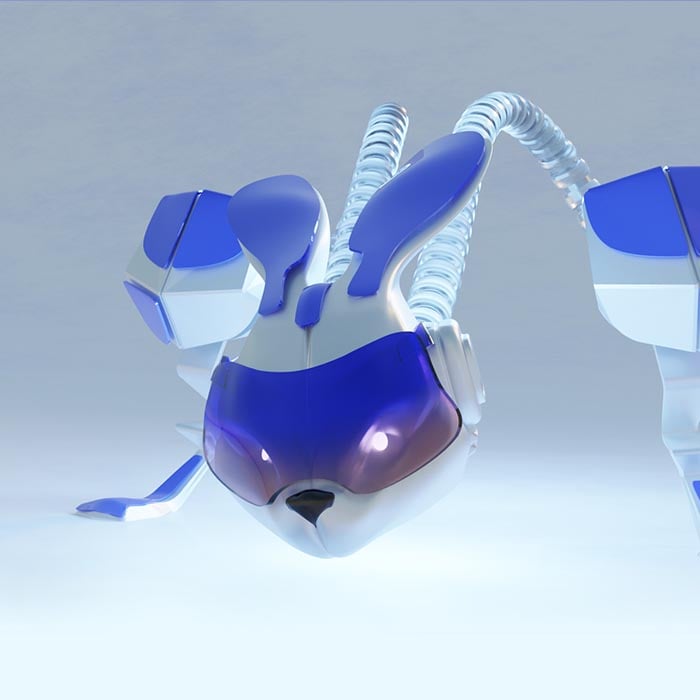1. Register to the platform Welcome to the first Dmany user guide! The purpose of this guide is to teach you how to get started on the Dmany Platform. For registering into the Dmany app follow these steps: a) Go to the Dmany App b) Click on the button SIGN UP c) Enter your email, … How to submit a quest on Dmany – User guide

1. Log in with your Dmany account 2. When you find a bug, click on the red button saying “Give feedback” that hovers over the right side (in mobile version it looks like a red edit button) 3. After pressing the red button, automatic screenshot will be taken and interface will open where you will … How to report findings / bugs on Dmany App?
Subscribe to our newsletter now and be part of the revolutionary journey towards a decentralized future. Don't miss out on any important announcements or opportunities - get them delivered straight to your inbox!
Subscribe now!